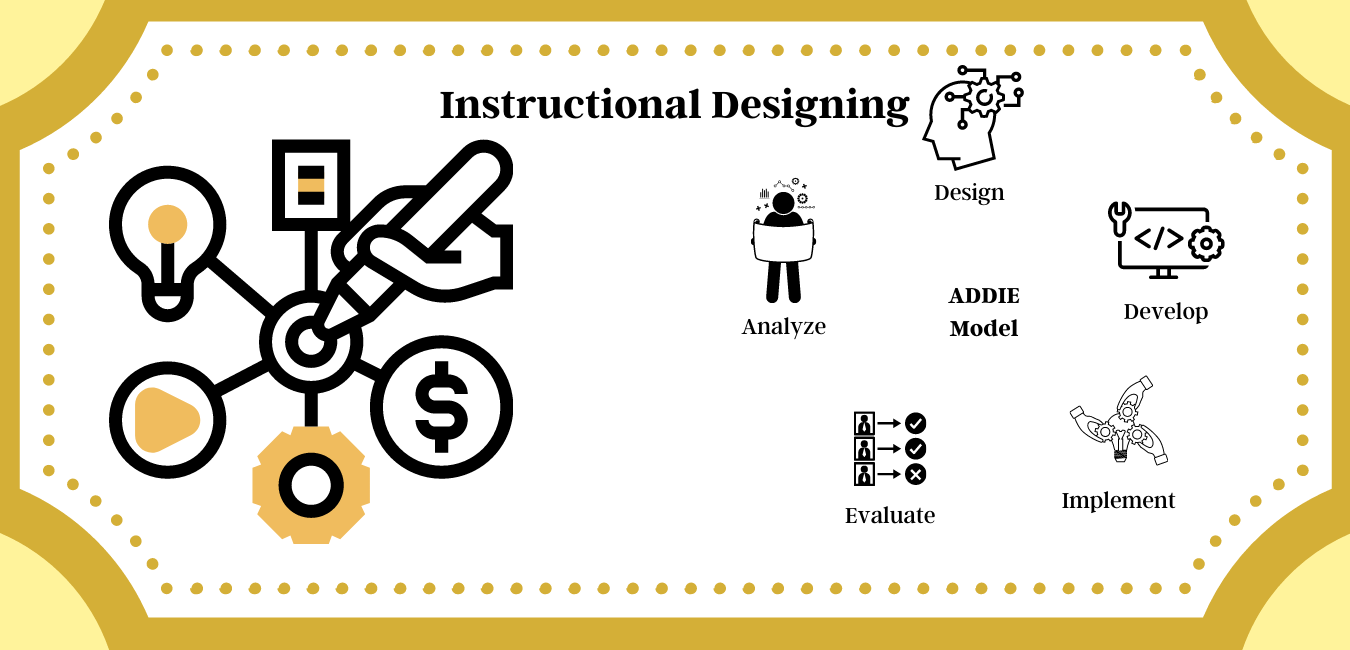
How Is Instructional Design Defined?
Fundamentally, consider Instructional Designing as the act of collecting data and structuring it in a way that is both exciting and understandable to learners. That is an oversimplification, but it is a fine place to start.
Typically, most instructors focus the ID procedure on one of an array of diverse theoretical approaches. The most well-known and commonly used model is ADDIE, an abbreviation for the paradigm’s five phases: Analyze, Design, Develop, Implement, and Evaluate. A quick synopsis of each stage follows:
Analyze: This is likely the most critical part of the ID process, as it enables you to determine the essential factors required to develop a good e-learning course, such as training requirements, instructional goals, and learner characteristics.
Design: Using the information gleaned during the analysis phase, instructional designers begin organizing and structuring the material in the design phase. It comprises the learning activities, exercises, evaluations, graphic design, and interface design associated with the project. The document created during this production period that details all of these choices is a storyboard, and it serves as the course’s blueprint.
Development: During the development phase, instructional designers take the storyboard they generated during the design phase and construct the activities, exercises, and graphics. Additionally, this step involves beta testing and debugging any difficulties that arise.
Implementation: The phase during which the course is uploaded to a Learning Management System (LMS) or made available online for learners to access.
Evaluate: After the implementation phase, you can evaluate the course to determine how successfully it met the analysis phase’s objectives. The course review process may result in course modifications and an updated version.
The ADDIE technique is the current industry standard for identification. There are, of course, additional identification models, such as the SAM Model, but they do utilize them extensively. To learn more about the ADDIE model in detail, see this article.
What Are Instructional Designers’ Responsibilities?
While instructional designers are frequently, and appropriately, referred to as instructional designers, this job is also known as training designer, instructional technologist, e-learning designer, e-learning developer, educational technologist, and the list goes on!
Now that you’re familiar with the instructional design process, you might be wondering what an instructional designer indeed does daily. One aspect of this profession that I’ve always admired is the breadth of its responsibilities. The following are some of the tasks that instructional designers perform throughout a project:
- Analyze training requirements
- Analyze your audience / create profiles of your learners
- Define your educational objectives
- Determine the most effective learning technique for a particular course
- Content should be rewritten and restructured following learning objectives.
- Create multimedia components to accompany the material (images, audio, video, etc.)
- Create assessments that measure the acquisition of information and skills by learners
- Create the look and feel of the course (color scheme, fonts, slide layouts, player, etc.)
- Before development, create a storyboard for the course. Then, use an authoring tool to complete the course.
- Distribute the course via a learning management system (LMS).
- Determine the influence of the course on the learners’ job performance.
You may find yourself performing more or fewer of the jobs listed above, depending on the size of your team and the organization you are a part of. Remember that this is not an exhaustive list of all duties and responsibilities of Instructional Designers, rather a list of basic functions you should be expecting to perform.
While anyone can construct an e-learning project if they have basic technical knowledge, only a qualified instructional designer can create a course that inspires learners and facilitates good learning experience.
You’ll be relieved to find that some basic components of ID can serve as a solid foundation for your first e-learning project and assist you in making your training more meaningful for your learners. Indeed, even if you’re a seasoned master, you may use these instructional design fundamentals to streamline your course.
Let’s discuss some critical areas that an Instructional Designer should focus on.
- Recognize Your Audience
Instructional designing is heavily dependent on the learner. Your audience are your boss. A course that does not please and provide the right experience to your learners is all set to fail in this heavily competitive industry. While audience are not the only factor to consider, you must definitely consider your audience’s needs as one of the primary factor while beginning your designing process.
- Consider the following, both for yourself and your client:
How do you know who your pupils are and what their needs are?
Are they computer literate or illiterate?
How much prior knowledge do they have about the subject at hand?
Understanding who your learners are and where they come from will assist you in determining the best way to generate material that matches their needs.
- Distinguish between “Need to Know” and “Nice to Know”
Another critical ID duty is to discern between the information required to know and information desirable to know. You should delete information that is extraneous and does not assist learners in doing their jobs or duties.
- When deciding what information to include in your course, consider the following:
Is this necessary?
Will learners ever require this knowledge to perform their job?
What would the ramifications be if they were unaware?
If the material comes into the category of nice-to-know, you should omit it. For instance, if you’re creating an e-learning course on how to respond to a vendor’s email, you don’t need to add a lengthy part on the history of your firm and its employees or the evolution of email. Focus on teaching trainees the skills necessary to produce great vendor emails.
- Adhere to a Fundamental Course Structure
When it comes to creating your e-learning projects, there is no need to reinvent the wheel. To assist you, we’ve supplied an essential foundation for creating e-learning courses:
Welcome: Begin by welcoming your students to the course.
Explain how they will traverse the course, which buttons they will need to click, and so forth.
Explain why learners are taking the course and the rewards they will gain upon completion.
Establish the exact course objectives so that learners have a clear idea of what to expect.
Create your primary course content here. Depending on the length, you may want to break it up into lessons, each with its introduction, content, assessment, and conclusion.
Assess learners to see whether they have mastered the material.
Review the course objectives you stated at the outset.
Provide supplementary content or resources to supplement the course curriculum.
Exit: Provide concluding directions for completing the e-learning course.
The majority of e-learning courses follow this broad structure. Bear in mind that this flow does not preclude you from developing decision-making scenarios that direct learners to specific information based on their prior knowledge; you will do so within the information segment.
Following this fundamental guide will put you through how to go about Instructional Design.






